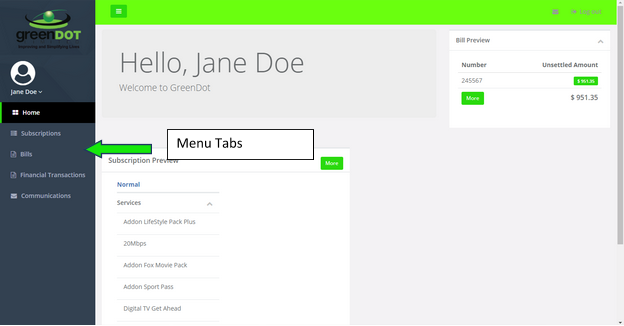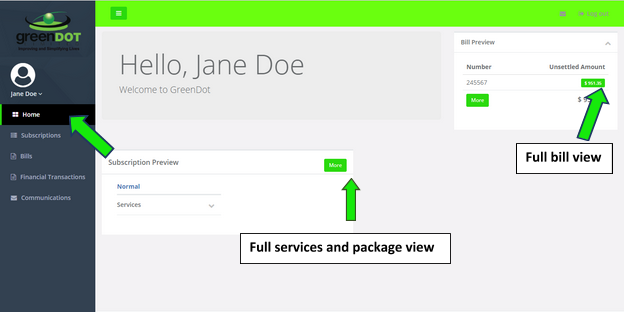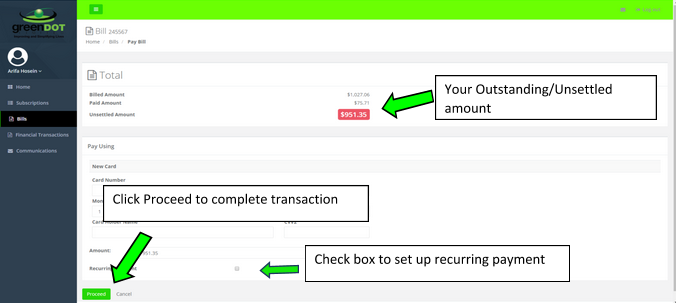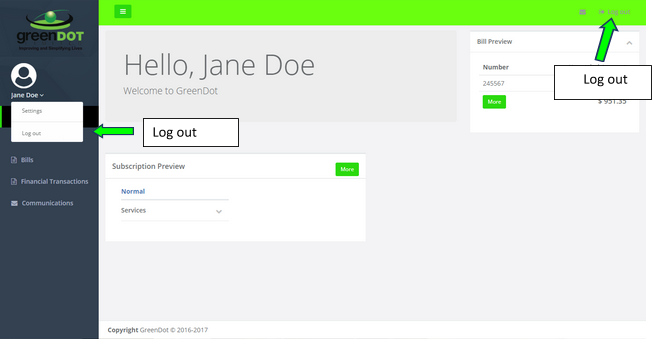Access Granted
Welcome to your G-DOT Home Page!
Now you can start viewing your account information.
Home Page View
To the extreme left of the home page are “Menu TABS” which will allow you to view specific information on
Your Subscription and services
Bills
Financial Transactions
All communication which you received
Click on an individual tab to get a complete view of the required information
You can also click on the *More TABS” which are highlighted GREEN on the home screen for quick access to the relevant information.
Bills and Payments
The “Bills Tab” gives you a view of all previous billing, current billing and payments made towards your account. It also gives you the option to PAY what is currently owed on your bill via Credit Card with an additional option to set up recurring monthly payments.
If and only when you have an Outstanding/ Unsettled payment you will see the option PAY highlighted in a GREEN BOX to the right of the screen.
Click on the Green PAY box if you wish to make a payment via credit card and you will be taken to the payment screen.
Payment Screen
On the Payment screen you will see exactly what your outstanding/unsettled amount is.
To Pay:
Enter the requested information into the fields provided
Double check the information to ensure what you entered is correct
To set up recurring payments check the recurring payment box
Click PROCEED to complete the transaction
Logging out
Once you are finished viewing your account info or making a payment click the “Log Out” Tab at the top right corner of the screen or the “drop-down” arrow under your Name on the left of the screen to Log out.
Thank you for Choosing G-DOT!